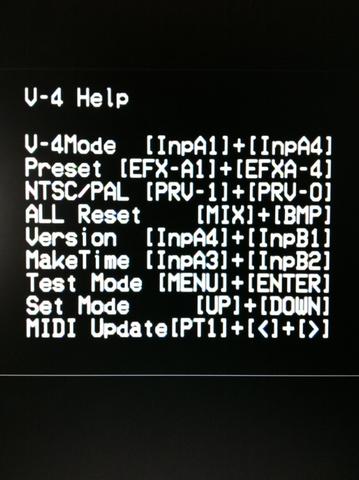[Review] ROLAND V-1HD Hardware Video Mixer
By on 6 January 16016
Amazing Compact HD Video Mixer for VJs
2017 is almost over, it is fare to say our VJ industry is pretty small compared to, for example the DJ industry. This means there aren’t a lot of dedicated hardware products and controllers specifically designed for us VJs, with the exception of Roland V-1HD video switcher mixer. I have owned the V-1HD since it was released Winter of 2015 (about 2 years ago). Here’s my full review on this amazing compact HD video mixer for VJs.The Design
The unit itself is very well built with aluminum top cover and solid plastic back. It fits in your pocket backpack or luggage super easy for traveling and taking it to your shows. The size of the unit is way smaller than most professional DJ mixers on the market today. Roland even has a dedicated soft carry bag for it now. You can also easily pick up any carry case made for NI Traktor Kontrol line of MIDI controllers which does the job. I have a BUBM case which is really nicely made, keep in mind the power adaptor does not fit in the same case.Most of the input/output ports are on the back of the unit. There are 4 DHMI inputs, 1 preview and 1 master output, 1 USB port, 1 power port. There’s a vent for a small fan where it makes some noise but not very noticeable. There’s a small switch to switch your output from 720p/1080i/1080p. Additionally there are audio ports on the back and the side for controlling DHMI audio and mic input, I personally never use the audio part of this mixer. It is meant for situations like live broadcast, business presentations, theater and American churches.
The button and knob layouts are pretty straight forward. I love the fact that the large input switch and transform buttons light up, this is super helpful when VJing in a dark environment. For fading there’s a classic T-Bar, which is a nice touch and separates it from a typical DJ/music equipment. Most importantly there is the fade to black/white knob located on the top left of the mixer, I think it is the most important function during a show.
The downside is, there is no on screen display on the unit itself. To see the menu you have to have a preview monitor connected to the HDMI preview output of the mixer. On the surface this totally makes sense. But in practice, you sometimes don’t have the luxury of having a computer monitor at the show. This makes diving into the menu impossible. The good news is, there’s a desktop and iPad app that allows you to control everything on this unit via USB connection.The Menu
As mentioned above, to use the menu you will need a computer monitor connected. By pressing and hold the Tap BPM button for 2 seconds, it brings up the menu. The layout of the menu is super simple, you go through 6 pages of setting, and the design is very similar to the classic Roland V4 or V8’s menu. This is totally ok and functional, however I wish the menu is a bit more modern with categories and sub-menu system.Here’s something to consider, you can not change the effects inside the menu, and you can not preview the effects from the Preview output. Meaning you have to kind of apply effects live and adjust by turning the knobs to get it just right. All of the effects are accessed by pressing and hold the effects button and turning the effects knob. It goes through all of the effects in a row. There’s no indication on the hardware to tell you what effect you are using. You kind of have to memorize this list from studying the manual, I’m not kidding. Yes, you can connect your V-1HD to your laptop with a USB cable and control it using the V-1HDRCA application on PC/Mac/iPad, but that’s just another added step. During a live performance it is not ideal to dive into another app on your laptop to change effects. The whole point of having a hardware video mixer is to be able to do everything on the unit itself easily and fast.
The Performance
Overall performance of this mixer is very solid. You don’t notice any delay when switching, fading, and applying effects on both layers. I’m sure in the menu somewhere it will say how many milliseconds the delay is for video processing, but in my experience it is very stable and fast.The Price
This unit has been released for about 2 years now, and can be found online for about $1000 or less. Comparing to how expensive V8 was when it was released, this 4 channel HD video mixer and switcher is a very good deal. Granted there’s also Blackmagic ATEM line of HDMI switchers available, but having physical knobs, buttons and T-bar on the unit itself really helps.What Could be Better
I wish there’s an onboard display of some kind. Sure it might drive up the cost of the unit a bit, but adding a cheap backlit display that shows the menu and effects options would of been super useful. This way you don’t need to rely on having a preview video monitor or a desktop app to control the unit, making it a true VJ performance hardware.I would not be surprised if there’s a 4K version coming in the near future. And personally I never use all 4 inputs, most of the times 2 is enough for live mixing. But having the option of 4 inputs is not bad either.
Be sure to watch my full video review on this awesome 4 input HD video mixer from Roland.