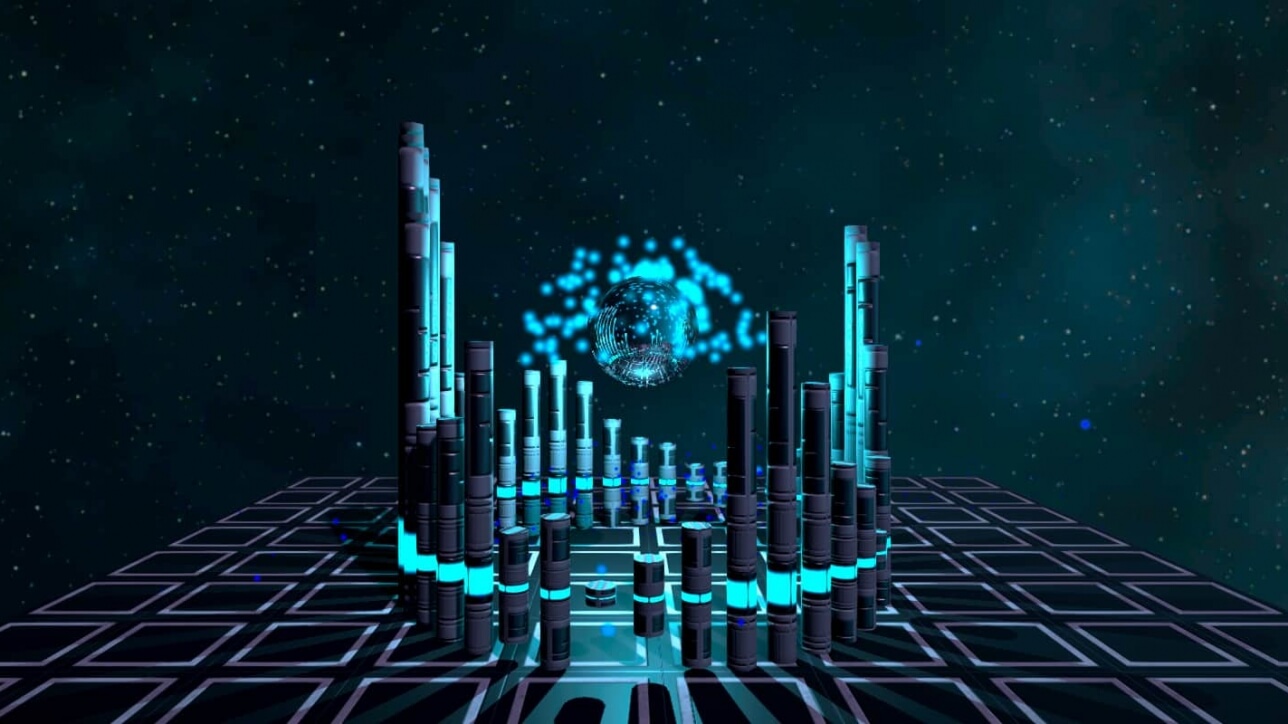
[Workshop] Unity 3D for Artists
By on 6 October 31106
I have given comprehensive Unity for Artists workshops in Berlin, London, Cape Town and Amsterdam. This workshop is aimed for non-programmers and artists to start using Unity as their tool for creating real-time interactive and generative visuals.
Description
Unity 3D for Artists is an intensive 4 day workshop is designed for visual artists to start creating interactive and generative visuals using the Unity Game Engine. Taught by experienced VJ and media artist Fader, in this intimate hands-on workshop you will learn to create real-time visual environments on your computer. At the completion you will have a good understanding of the Unity workflow, code environment, and basic knowledge of C# programming.
Unity 3D is one of most popular game engines (developer tool) available in the market today. It has a free license model where you can compile your application for VR, mobile, and desktop platforms. With large active user community, it makes Unity a very good choice for none programmers and artists to experiment and start using it as their visual generation tool.
Workshop Outline
Day 1
- What is a game engine?
- Why Unity versus other game engines (Unreal)?
- Online resources
- Unity Asset Store
- Understanding the Unity software UI
- Importing assets from the Web and Asset store
- Constructing a scene with available assets
- Managing your project
- 3D objects, environments, material, lights, terrain…
- Introducing Skybox
- Post Processing Effects
Day 2
- Sample projects created in Unity
- In class exercise
- Scripting environments (Monoscript/Visual Studio)
- Code VS. No Code
- Learn simple programming in C#
- Camera control
- Keyboard and mouse input
- Moving 3D objects
- Unity Dynamics
Day 3
- In class exercise
- For Loop and If functions
- Import/Export a package
- Creating PreFabs
- Cloning 3D objects
- Scene optimization
- using a MIDI controller
Day 4
- In class exercise
- Collision detection
- Instantiating objects
- Switch between multiple scenes
- Compiling your Unity desktop application
- Animating using Unity Timeline
- Conclusion
